This content was last updated on 4 September 2025.
This blog is presented by Twin Science, a global education technology company empowering educators through AI-enhanced learning solutions.
Why Should Teachers Use Educational Applications?
How can apps make learning more engaging for students?
Learning doesn’t have to feel repetitive or dull. With the right educational applications, teachers can transform lessons into interactive, hands-on learning journeys. From gamified quizzes to virtual field trips, these tools make abstract concepts concrete, boost creativity, and help students stay motivated. Teachers also benefit: apps simplify tracking progress, adapting instruction, and reducing prep-time stress.
What Are Educational Applications?
What role do apps play in education?
Educational applications are edtech learning solutions designed to enrich student learning. They offer simulations, collaborative platforms, and content tailored to different learning styles. Whether on tablets, laptops, or VR headsets, these tools give students the chance to practice critical thinking, explore real-life scenarios, and build resilience. At Twin, we believe these tools gain true value when paired with your guidance, AI literacy means not just using apps but understanding their purpose and limits.
What Are the Benefits of Educational Applications?
-
Confidence building: Students engage in playful yet challenging tasks.
-
Skill development: Apps support problem-solving, creativity, and STEM exploration.
-
Accessibility: Content adapts to different needs, learning styles, and paces.
-
Motivation: Fun, interactive tasks sustain curiosity and improve classroom dynamics.
What Types of Educational Apps Exist?
-
Edutainment apps: Combine entertainment with educational value.
-
On-the-go learning apps: Portable and flexible tools for any environment.
-
Content-creation apps: Help teachers design and customize lessons.
-
Collaboration apps: Enable real-time group work.
-
Virtual reality apps: Provide immersive, 3D learning experiences.
-
Digital textbook apps: Enrich static content with interactive media.
Examples of educational applications
Here are a few educational applications that can help improve your teaching.
Twin’s Learning Solutions
Developed within the United Nations SDG framework, the Twin’s learning solutions are ideal for any classroom. They eliminate the need to push students too hard and provides an organic, gamified experience that helps children develop social and emotional skills. They also enable students to be involved at their own pace and helps teachers reduce unnecessary effort.
Get in contact to elevate your classroom with Twin.

Lyfta
Lyfta invites students to experience different cultures and perspectives. It gives them the opportunity to see and connect with positive human stories from around the world – modelling resilience, problem-solving, teamwork, and many other critical skills, values and competencies.

ClassVR
This application is designed to make it easier for students to practice skills in a virtual field trip environment. Students can explore different destinations and learn about different cultures.

Discovery Education
This is an edutainment application that offers a variety of features that can make learning fun and engaging. It can provide teachers with tools to create simulations, quizzes, and virtual laboratories. Students can explore the world around them and learn about different cultures.

Quizlet
With Quizlet, you can make learning more effective through free flashcards. It’s free to use and provides access to millions of study sets, prepared by teachers and learners. Additionally, you have the option to find solutions for any problem in 64 different subjects. All the solutions are written and approved by professionals.
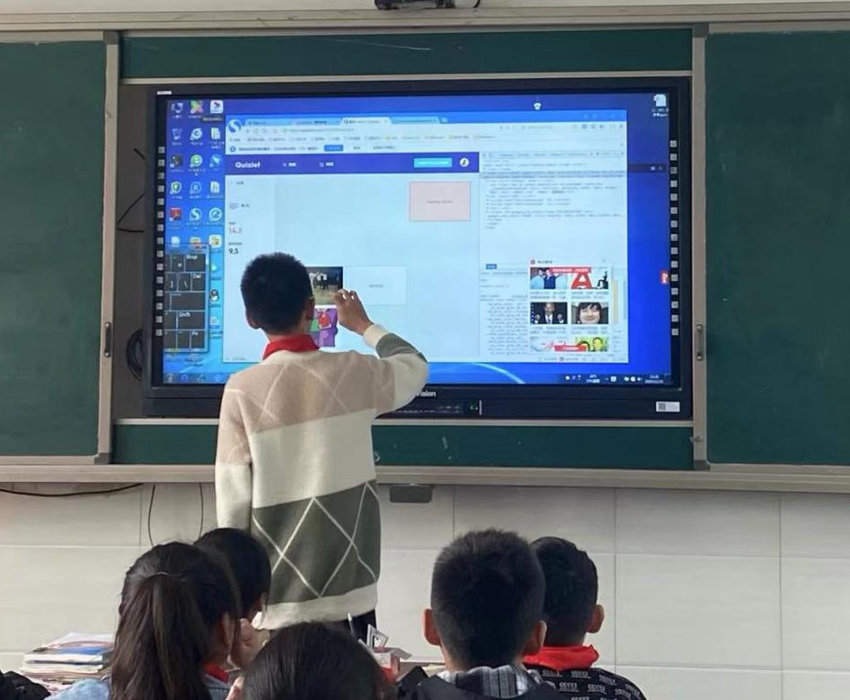
Kahoot
Simply enter your questions and answers into the site to instantly create a game show-like atmosphere in the classroom. This is a great way to motivate your students and make learning fun!

Google Classroom
Chances are if your school utilizes the G Suite for Education (previously known as Google Apps for Education), you are familiar with Google Classroom. This app can be used to not only assign and grade tasks, but also to organize all class materials on Google Drive. Furthermore, it provides an efficient way to stay in contact with your students, whether you are making announcements or engaging them with conversations.
Epic
Elementary school teachers can now access an abundance of books for their students without worrying about spending too much money. The Epic Unlimited Books for Kids app provides teachers in the U.S. and Canada with free access to over 40,000 kid-friendly books, including titles from National Geographic Kids and the Goosebumps series.
Educreations
With Educreations, you can create engaging tutorials for students with a variety of features, such as animations, videos, diagrams, and audio. Record your own audio to explain your actions, so your students can easily follow along with your instructions and commentary.

How Should Teachers Choose the Right App?
When selecting apps, ask:
-
Does it align with my curriculum goals?
-
Is it easy for both me and my students to use?
-
Is it cost-effective and accessible on school devices?
-
Does it support collaboration, creativity, or AI literacy?
How to Implement Apps in the Classroom
-
Discuss with students before introducing an app.
-
Plan integration: frequency, purpose, and outcomes.
-
Assign clear responsibilities (teacher-led vs. student-led use).
Strategies to Maximize Impact
-
Create a consistent schedule for app usage.
-
Encourage variety, don’t just use apps for quizzes, but also projects or collaboration.
-
Collect student feedback regularly.
-
Track usage and progress to identify strengths and gaps.
Classroom idea: Ask students to reflect: “How did this app help me learn differently?” This builds both AI literacy and metacognition.
Twin’s Learning Vision in Action
Twin’s double-winged philosophy reminds us that learning must balance:
-
Knowledge & skills (STEM, AI literacy)
-
Conscience & empathy
Educational apps should never replace human warmth. Instead, they should serve as companions that foster curiosity, teamwork, and resilience. With Twin Science’s hands-on learning tools, you gain support that makes both wings grow stronger.
Final Thought
Educational applications are not just digital extras, they are tools that can spark joy, creativity, and purpose in classrooms. Combined with your guidance, they prepare students to become responsible, curious, and compassionate learners.




