In today’s rapidly evolving educational landscape, the integration of AI tools can significantly enhance teaching effectiveness and student engagement. As educators, it’s essential to stay informed about the latest innovations that can make our lives easier and our teaching more impactful. This blog post aims to introduce you to a range of AI tools designed specifically for educators, including the comprehensive Twin Educator Portal. Let’s explore how these tools can revolutionize your teaching experience.
About Twin Educator Portal
The Twin Educator Portal is an all-in-one hub designed to alleviate the workload of educators. It offers a comprehensive library of ready-to-use, curriculum-aligned lesson plans and simple AI tools for creating new content. With a wealth of CPD resources, the Twin Educator Portal equips educators with the necessary tools to inspire and engage the next generation of innovators.
🎁 Special Gift for You 🎁 We are excited to offer all educators a special gift! Click this exclusive link to access our AI tools completely FREE for 1 month. These tools are designed to make your teaching experience smoother and more effective, allowing you to focus on what matters most – engaging with your students. Don’t miss out on this limited-time offer – take advantage of this opportunity to revolutionize your classroom today!
Twin’s AI Tools and Features
Twin AI Assistant
The Twin AI ChatBot is a dynamic companion for educators, offering real-time guidance and support in crafting engaging lesson plans and fostering student participation. Seamlessly integrated into your workflow, it provides personalized suggestions and resources to elevate your teaching effectiveness.

Lesson Planner
Revolutionize your lesson preparation with our intuitive Lesson Planner tool. Designed to streamline the planning process, it empowers educators to create captivating lesson content effortlessly. From aligning with curriculum standards to incorporating multimedia elements, this versatile platform ensures every lesson is tailored to inspire and captivate learners.
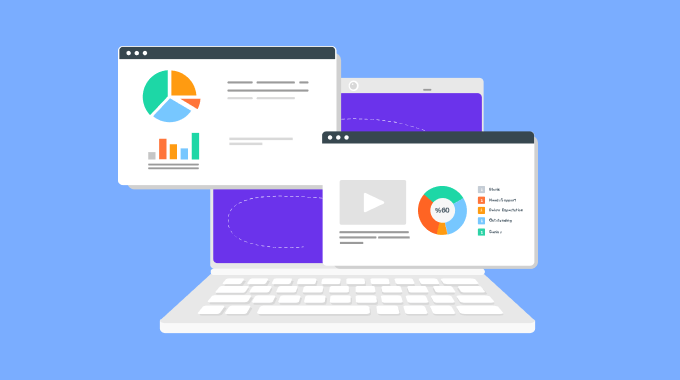
Challenge Maker
Inspire creativity and critical thinking among students with our Challenge Maker tool. By providing a platform to design and share innovative challenges, educators can cultivate practical skills and encourage collaborative learning experiences. Engage students in meaningful exploration and problem-solving with customizable challenges tailored to diverse learning objectives.

Discussion Topic Maker
Enhance classroom interaction and foster insightful conversations with our Discussion Topic Maker tool. Effortlessly generate thought-provoking discussion prompts aligned with lesson themes and learning objectives. Empower educators to stimulate curiosity and encourage active participation, creating an engaging and dynamic learning environment for students

Quiz Craft
Spark curiosity and assess learning effectively with our Quiz Craft tool. Harnessing the power of AI, educators can easily create dynamic quizzes that adapt to students’ progress and cater to diverse learning styles. From multiple-choice to interactive formats, this innovative tool enables educators to craft engaging assessments that inspire mastery and retention of key concepts.
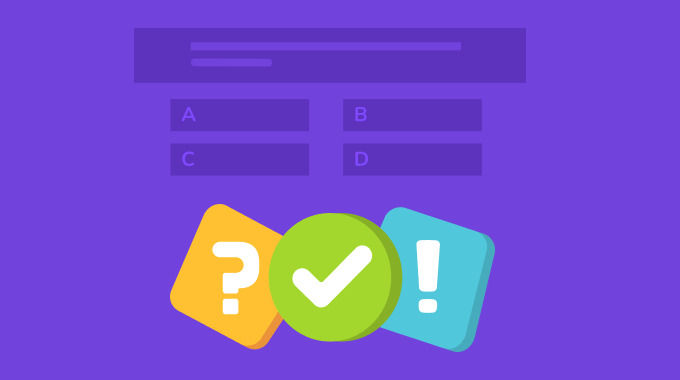
Image Forge
Elevate lesson engagement with captivating visuals generated by our Image Forge tool. Powered by AI, educators can effortlessly create educational imagery that enhances comprehension and retention of complex topics. From diagrams to infographics, this versatile tool transforms abstract concepts into visually appealing representations, enriching the learning experience for students.

Worksheet Maker
Customize learning experiences and support diverse learning activities with our Worksheet Maker tool. Empowering educators to easily create tailored worksheets, this intuitive platform enables the integration of multimedia elements and interactive features. From practice exercises to project-based tasks, educators can efficiently design resources that cater to individual student needs and learning preferences.

Conclusion
Integrating AI tools into your teaching practice can significantly enhance both your efficiency and your students’ learning experiences. The Twin Educator Portal offers a comprehensive suite of tools designed to support and inspire educators, making it easier to create engaging, curriculum-aligned content. Additionally, exploring other AI tools for content, video, sound, and image generation can further enrich your teaching toolkit. Embrace these technologies to stay ahead in the ever-evolving educational landscape and continue to inspire the next generation of learners.


